Activity- Motion detector circuit
Infrared technology addresses a wide variety of wireless applications. The main areas are sensing and remote controls. In this chapter, you will learn how to use IR Sensor.
Let’s start! Open Tinkercad and click on ‘ Create new circuit’.
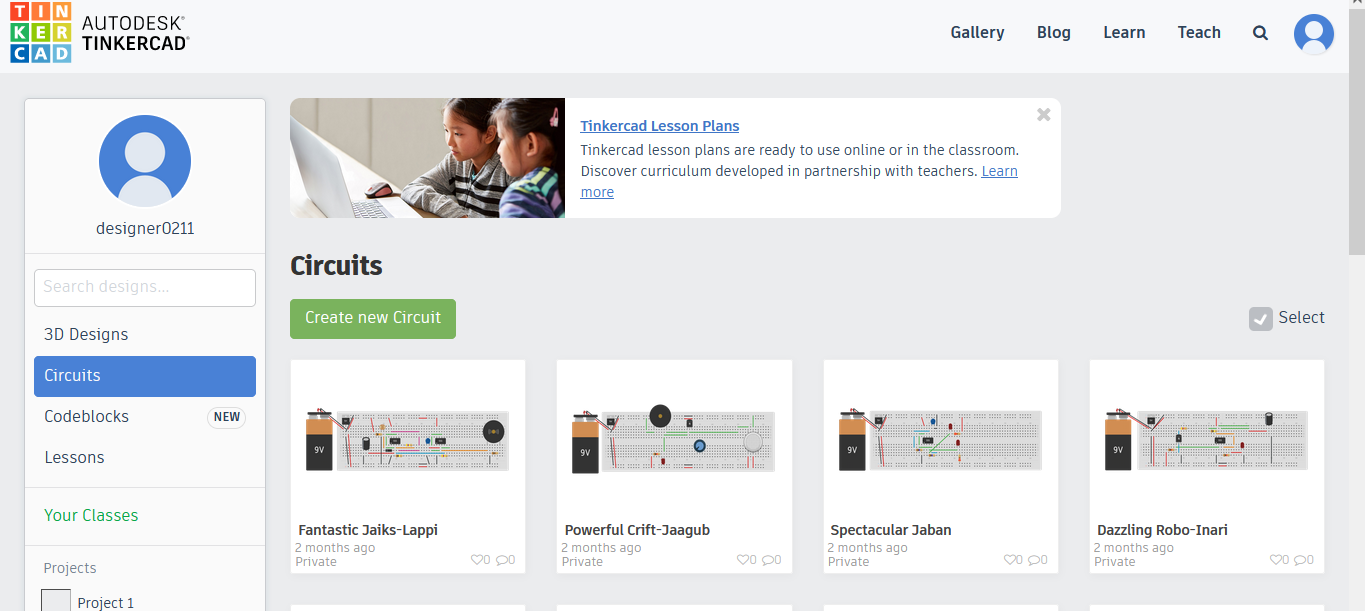
Step 1: Connect battery to the breadboard as shown.
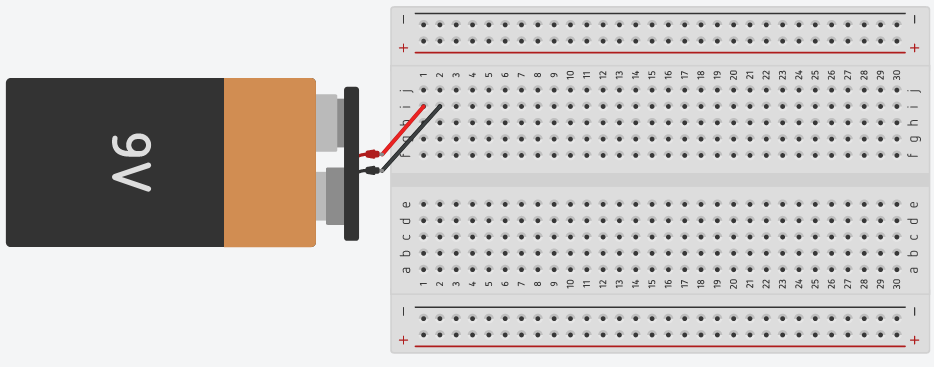
Step 2: Take out 7805 IC and place it on the breadboard as shown below.
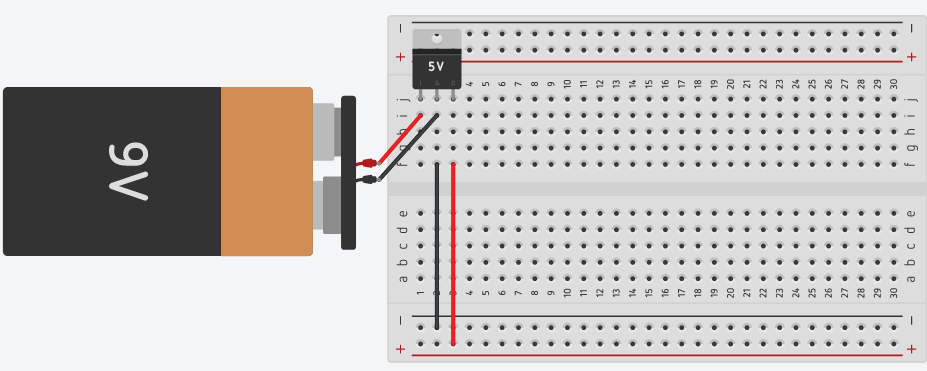
Step 3: Take out a IR Sensor, place it anywhere on the breadboard.
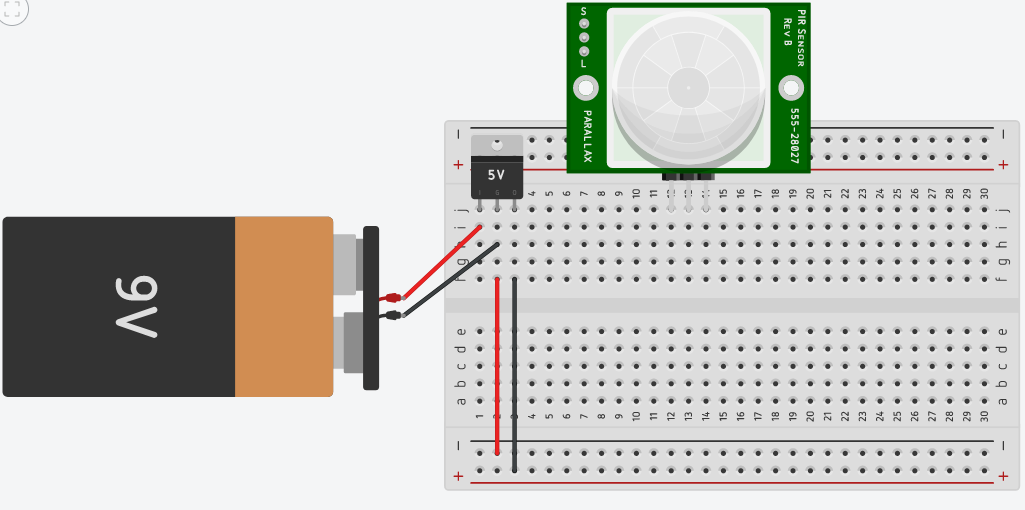
Step 4: Take out a LED, also place it on the breadboard.
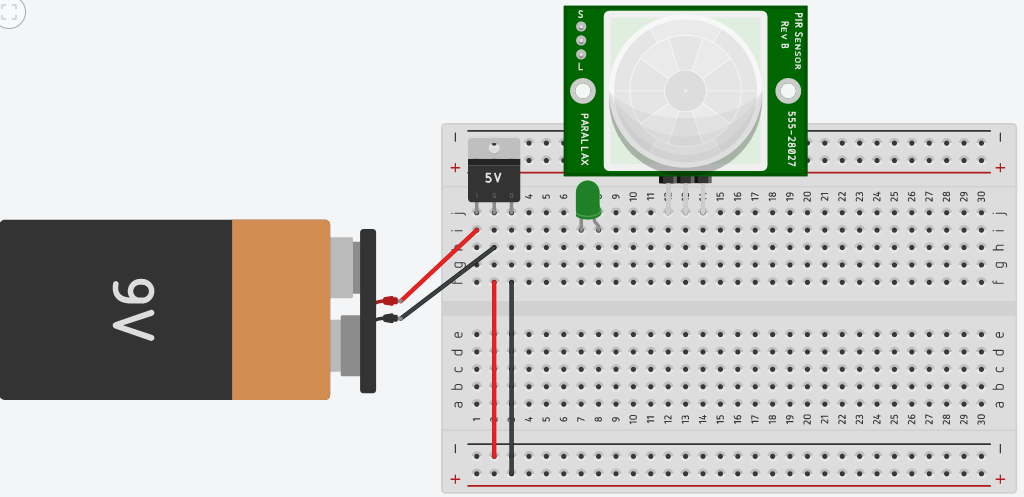
Step 5: Connect a 1KOhm resistor in between the positive terminal of LED and the signal terminal of sensor.
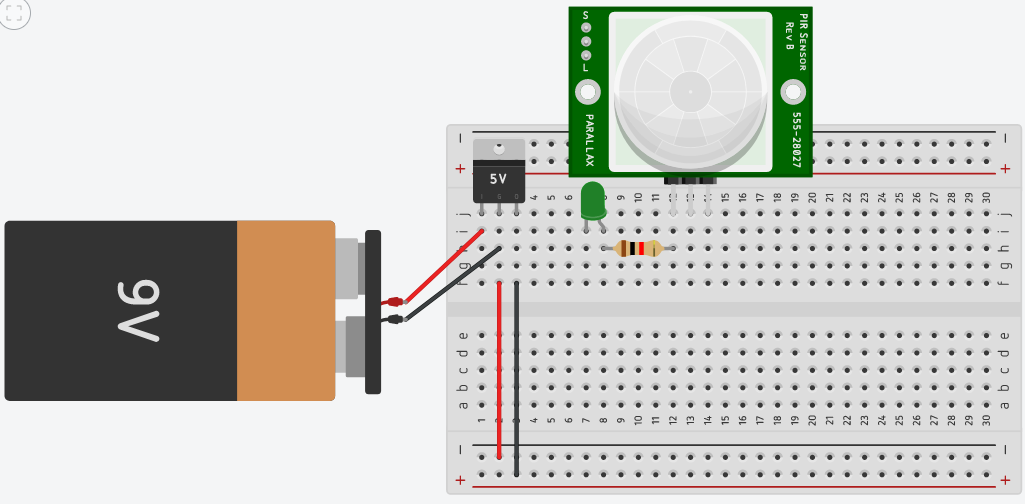
Step 6: Connect the positive terminal and ground terminal of sensor to the positive rail and negative rail of the breadboard respectively. Also connect the negative terminal of the LED to the ground.
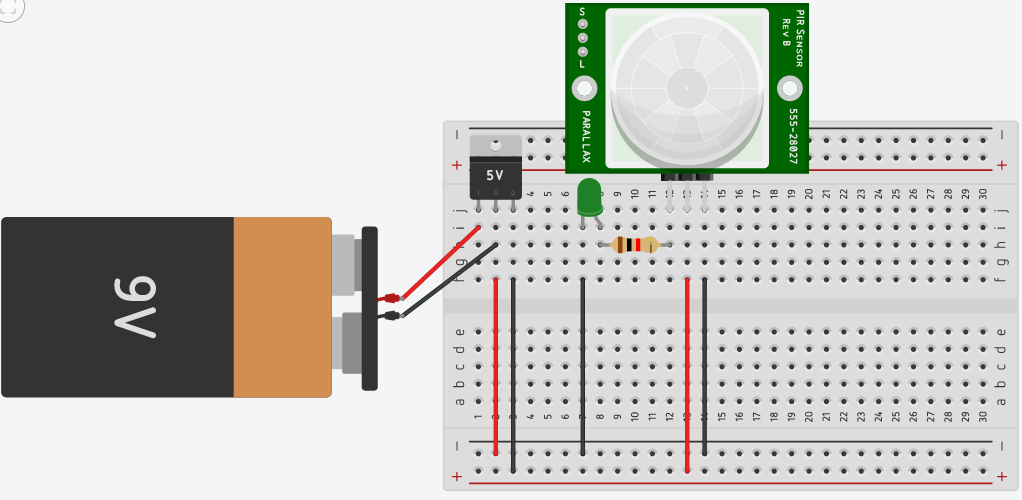
Step 7: Click on ‘Start simulation’ to check the connections.
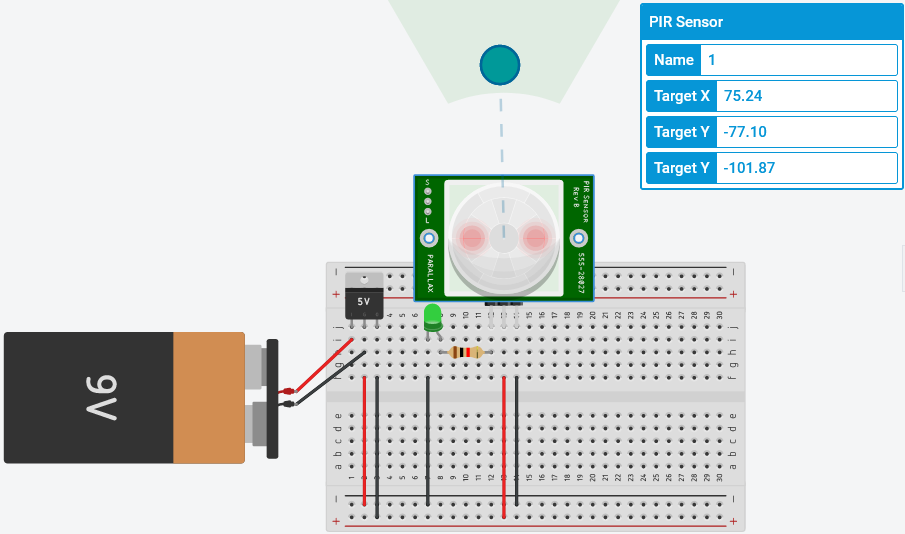
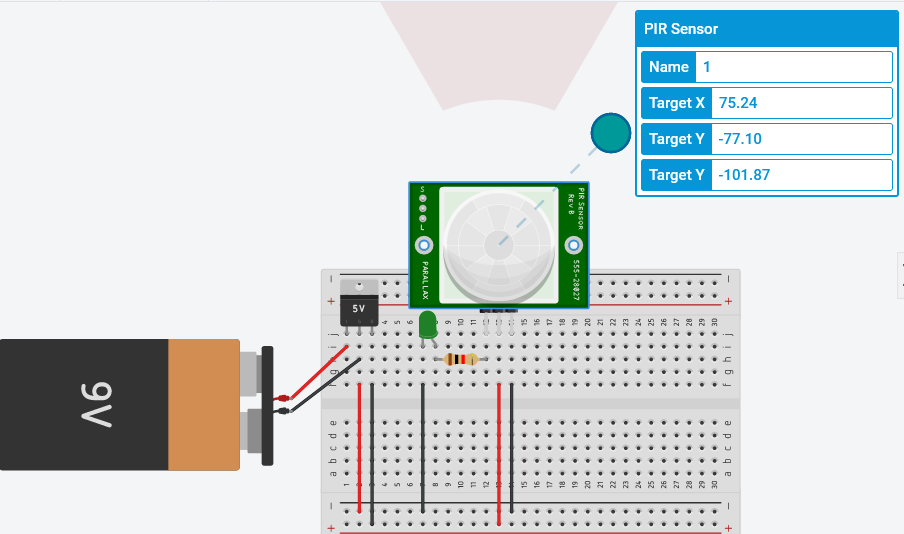
Whenever sensor detects any motion, the LED will glow, otherwise it will remain OFF.
