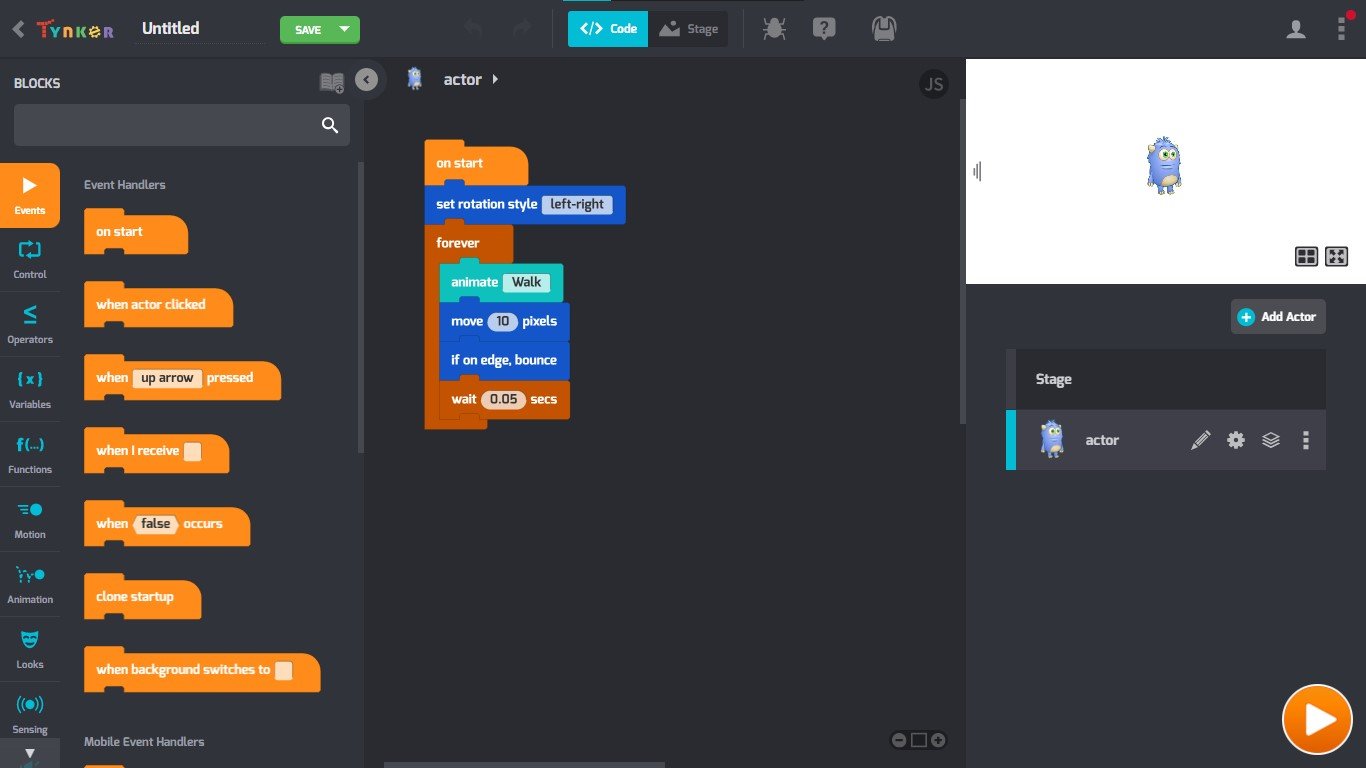Content
About Tynker
How to Open and login into Tynker?
The interface of the Tynker.
How to add an Actor?
How to add Stage?
Explanation of all Blocks of Tynker
How to animate the Actor?
About Tynker
Tynker is an educational programming platform to help children learn coding skills, including game design, web design, animation, and robotics. It includes courses in Minecraft Modding, Minecraft Game Design, Creative Coding, Python, and CSS. Tynker is based on HTML5 and JavaScript and can be used in browsers, or on tablet computers or smartphones.
Game Development is an online course for kids and beginners of all ages to learn basic programming. It is the perfect platform to learn game development in an interactive and playful manner from the safety and comfort of home with Scratch, a graphical programming software. This course has been created with the aim of ensuring that they can learn something useful while having fun so that their learning isn’t get affected.
This course is designed for Young Students, Tinkers, Educators, Teachers, and everyone who wants to start the journey with Coding and wants to write their own mind-blowing codes.
How to Open and login into Tynker?
- To open the Tynker Software, Follow the steps given below.
Open any Browser.
In the Search bar Type “Tynker.com”
and hit the Search bar.
Now the Tynker platform will open.
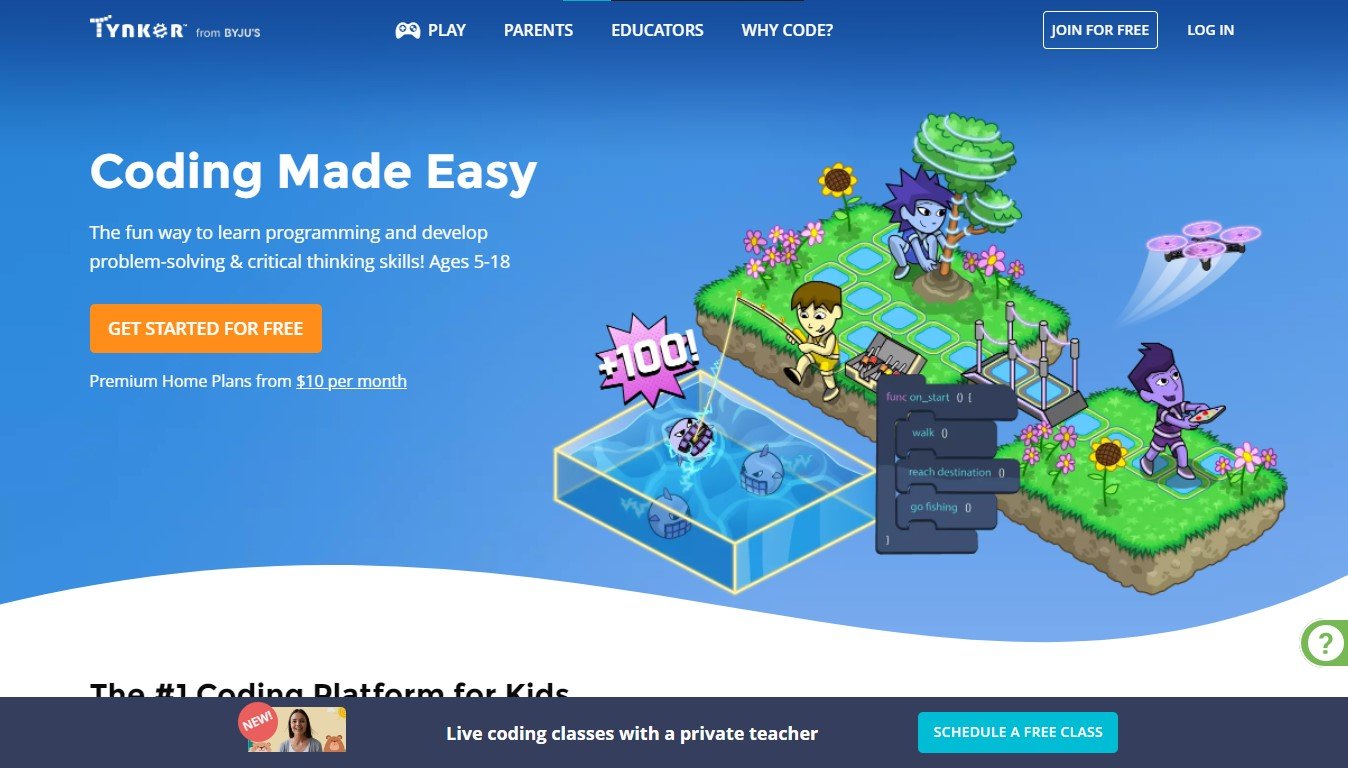
- How to login into Tynker?
Click on the top right corner [JOIN FOR FREE]
A page will pop up, asking for (create a Tynker account as:)
Create your account as your need (Student, Parent, and Teacher).
Fill in your information (user id, password, age, email address & more),
Finally, click on Join Tynker “or” you can directly sign up by joining with your Google id.
After completing the joining process this page will open.
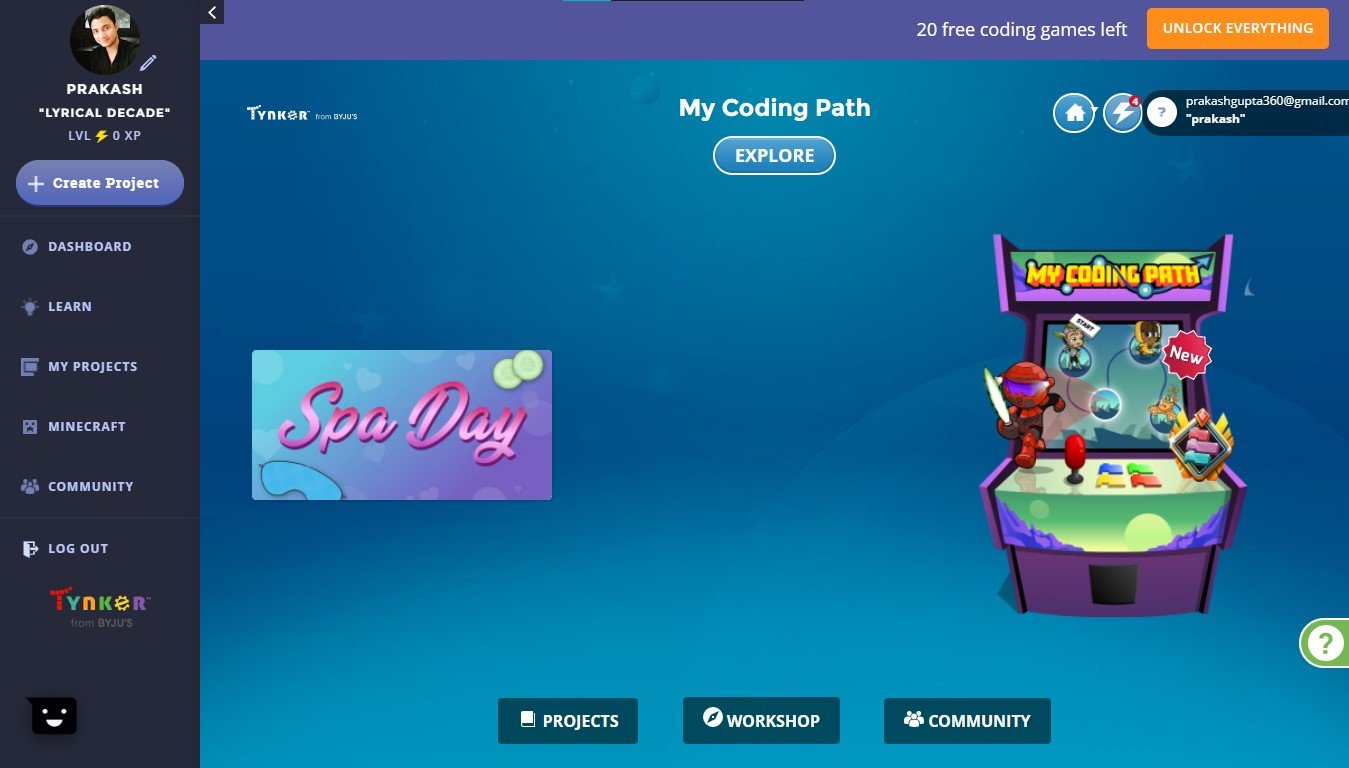
The interface of the Tynker.
Click on the projects at the bottom left of the page.
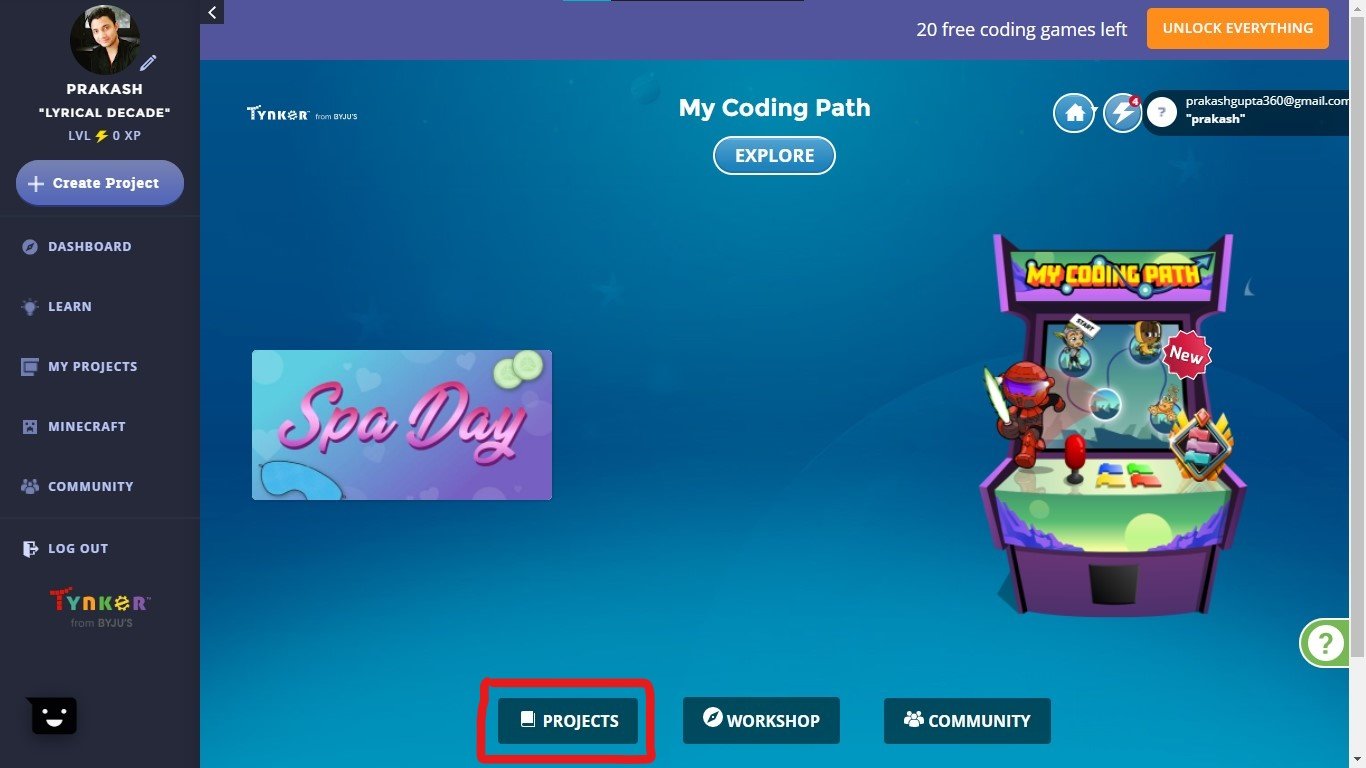
Now click on [Create a new project.
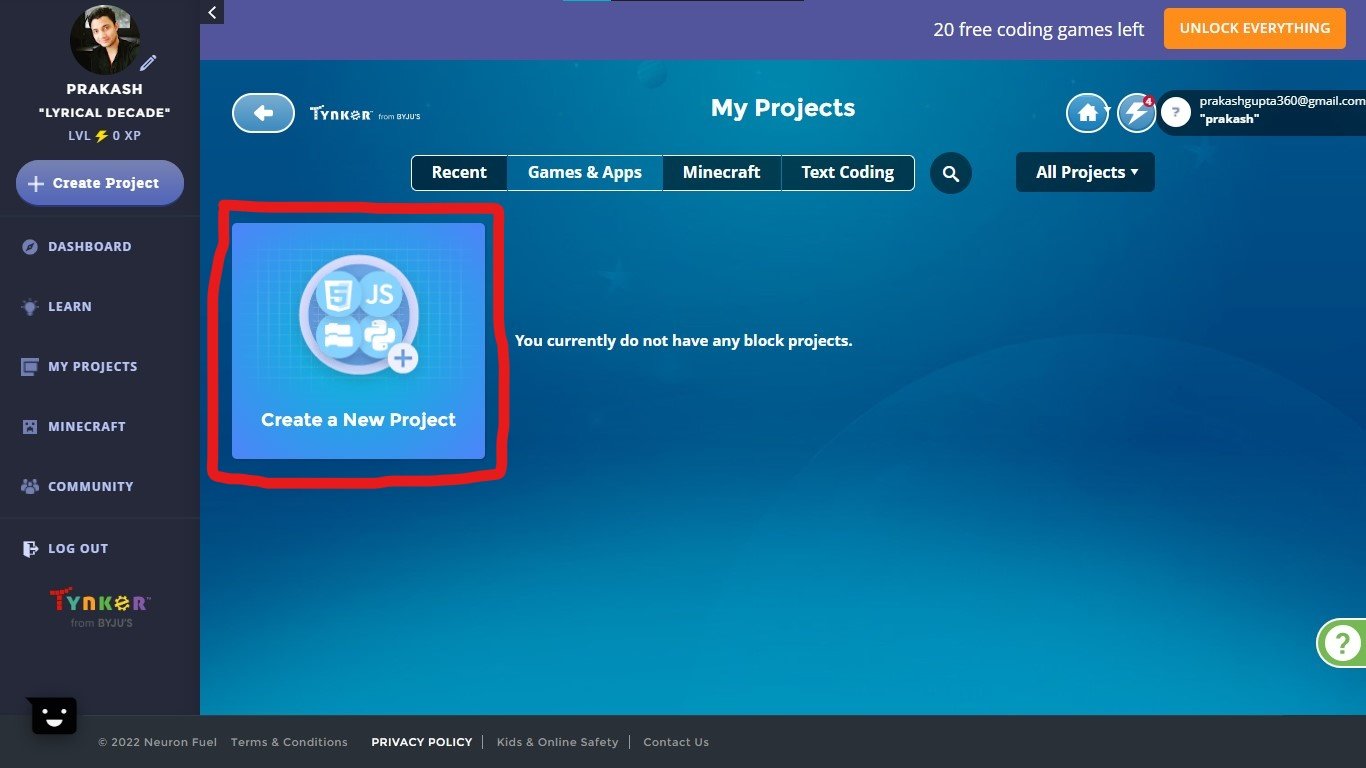
Now this page will open, click on the “Blank Block coding project” for open a fresh project.
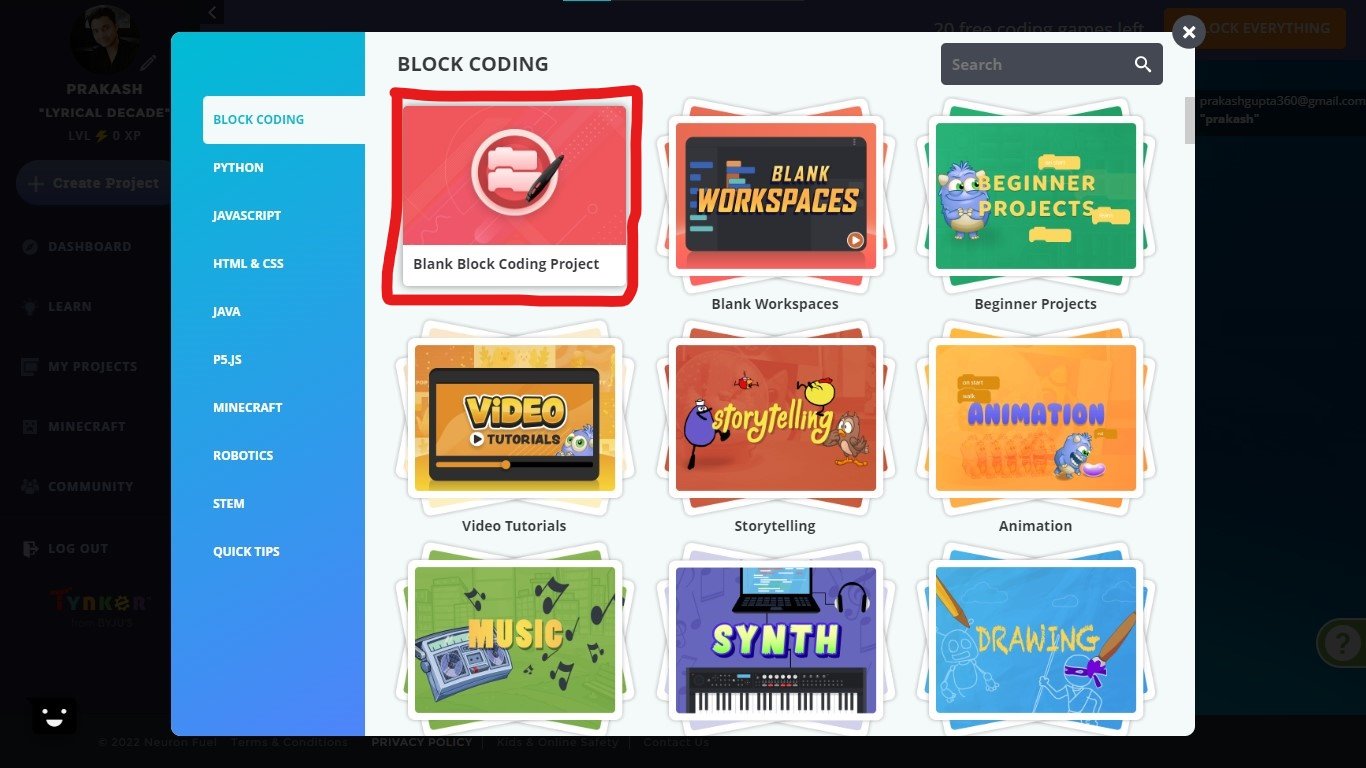
This will process and then open the Tynker Block coding interface.