‘Dance Party’
Arun- Now let’s move forward to make a ‘Dance Party’.
Raj- How?
Arun- By following these steps.
Step 1: Choose the appropriate background from the background library.
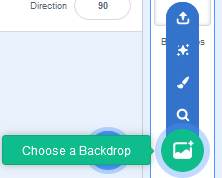
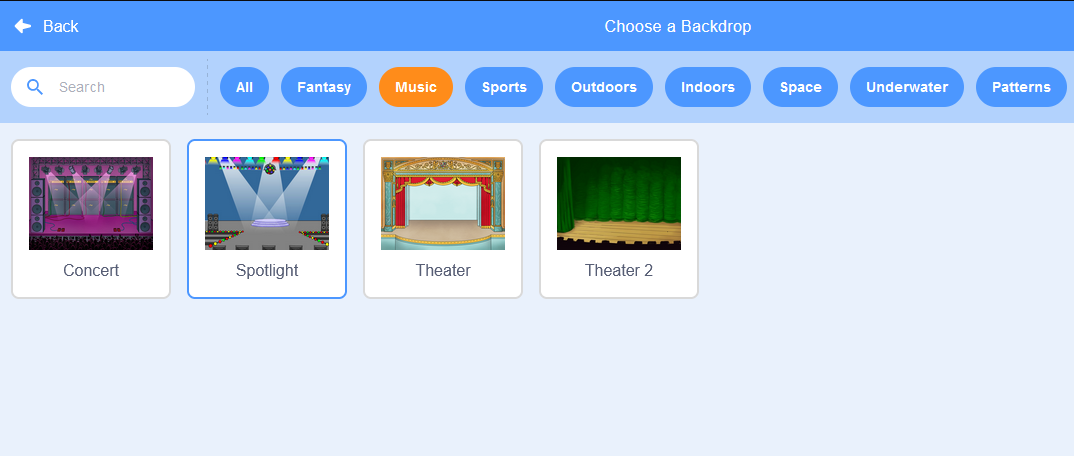
Step 2: Choose a dancing sprite from sprite library.
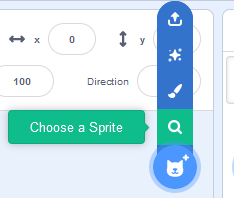
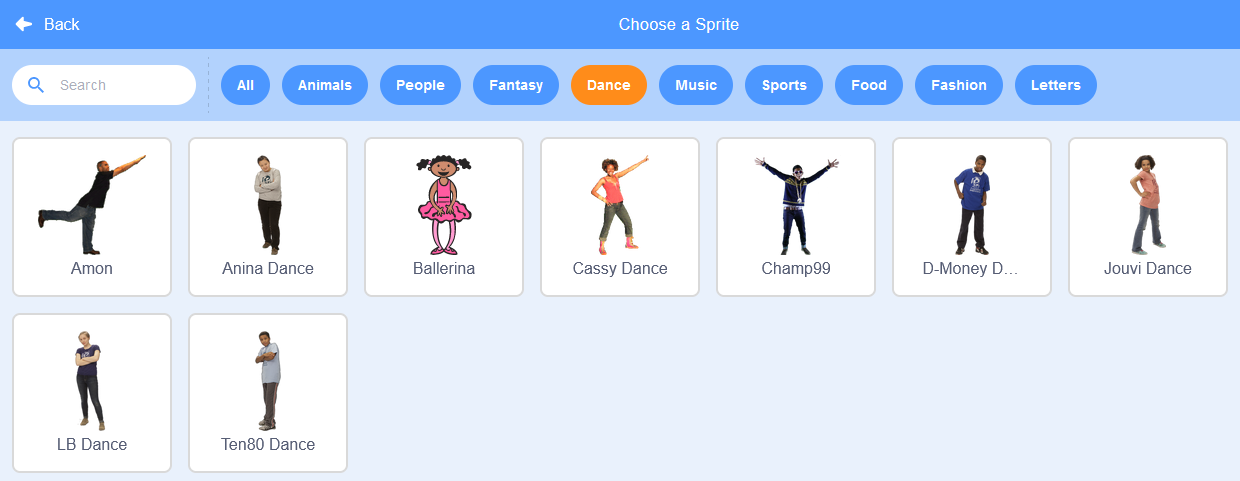
Step 3: Drag out the blocks and snap them together in the sprite.
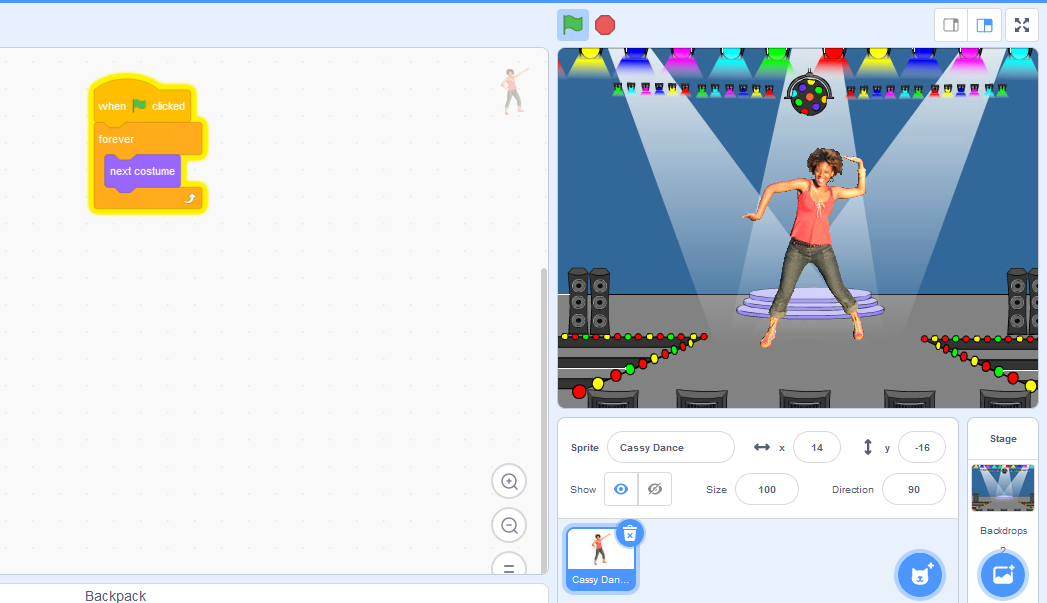
Raj- But the sprite is dancing very fast.
Arun- To make it slow drag out the wait block and place it in the script.
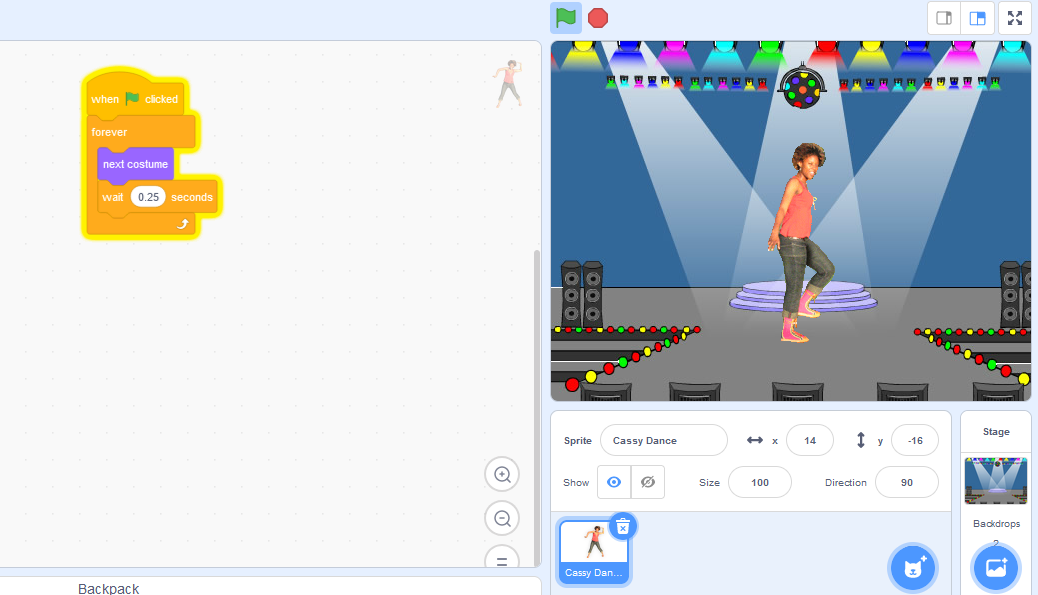
Raj – Now the sprite is dancing.
Arun- Correct! Move forward to next step.
Step 4: Choose another two sprites from the sprite library and copy the scripts from the first sprite to the another two.
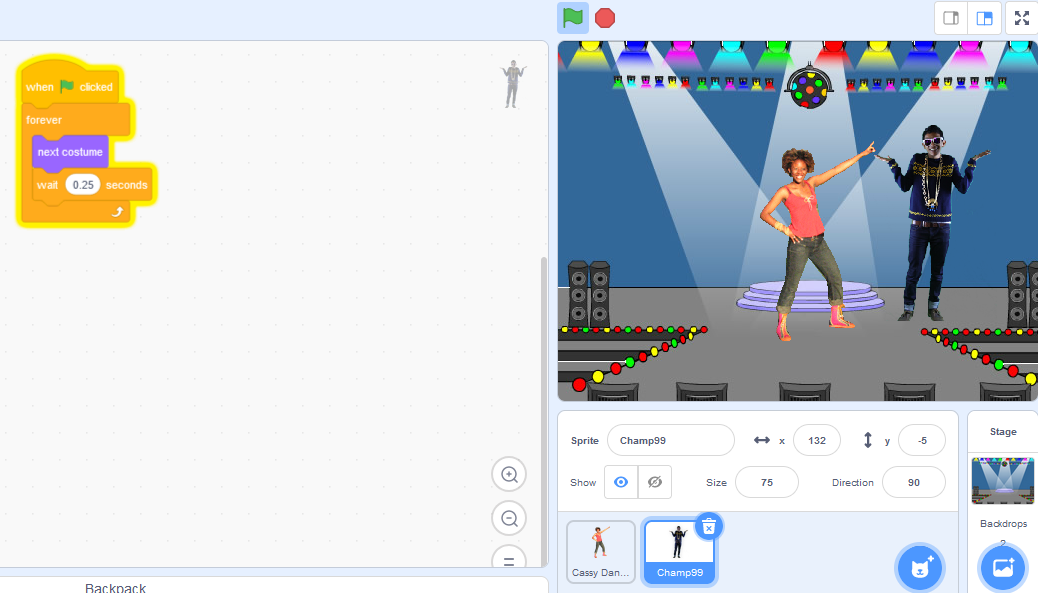
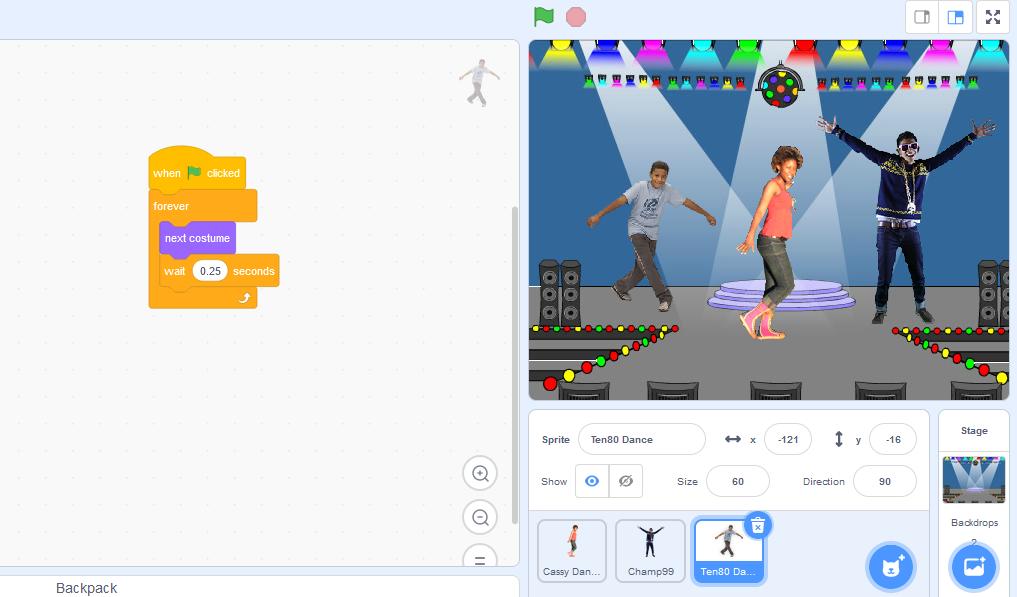
Step 5: Click the backdrop, drag out these blocks and snap them together.
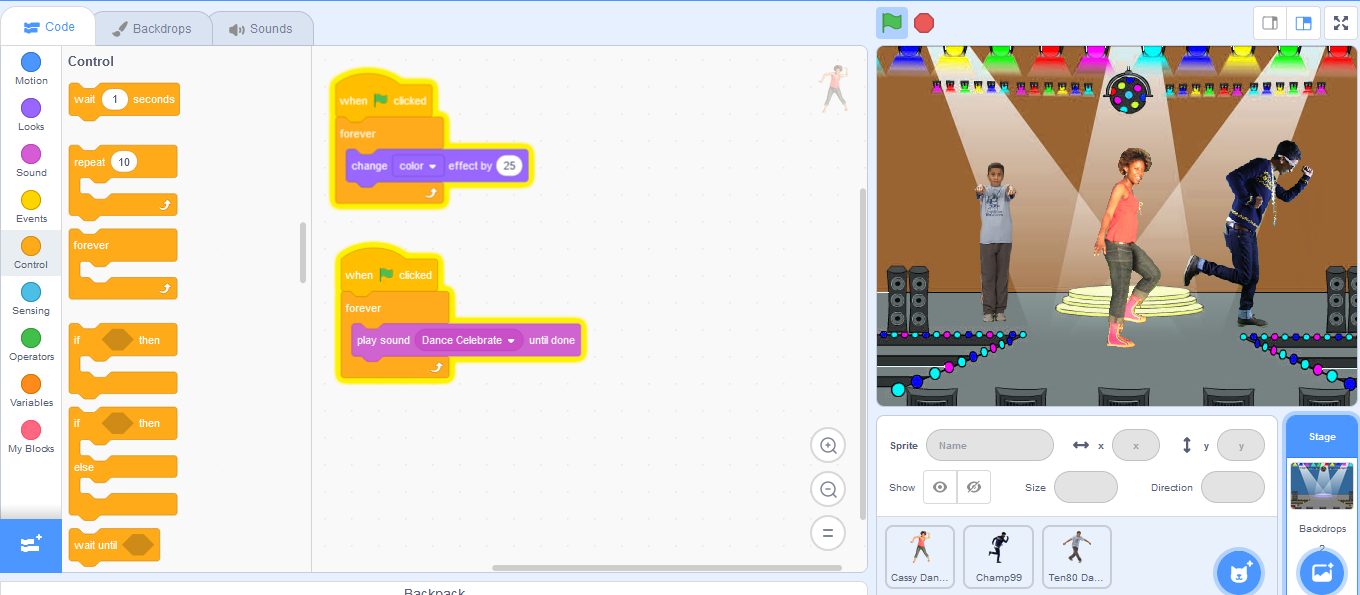
Arun: Also you know how to add sound in your project.
Raj: Yes. I will add sound of “Dance Celebrate” from sounds library.
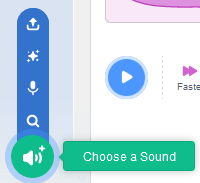
Raj- These scripts change the color and add music to the project.
Arun- Correct!
Step 6: Click on the green flag.
Arun- Now it appears like sprites are partying together.
