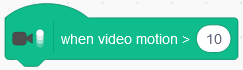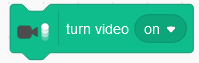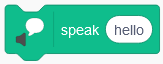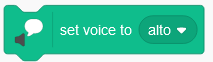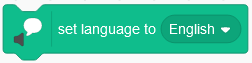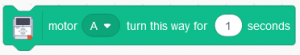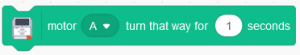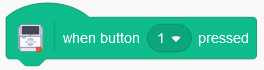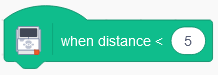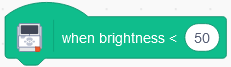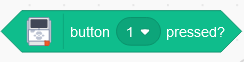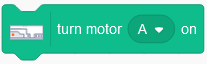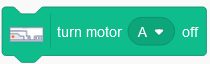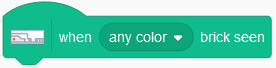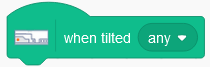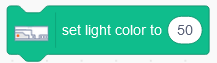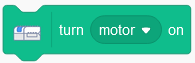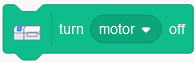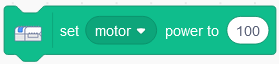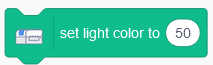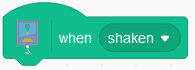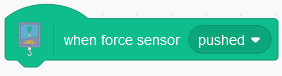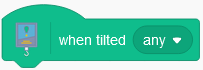Different External Libraries available
Here, Arun and Raj will help to explore the extensions available in the Scratch.
Arun- Raj you know we can connect external hardware and software in our project.
Raj- How?
Arun- Let’s start.
Music Extension
The Music Extension is an extension added in Scratch 3.0 that allows users to play notes and compose music in Scratch. These blocks use sampled instruments to create the sounds.
There are six Stack Blocks and one Reporter Block in the music extension.
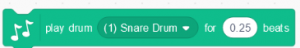 plays specified drum sound for a specified number of beats
plays specified drum sound for a specified number of beats pauses the sound in that script for the given number of beats
pauses the sound in that script for the given number of beats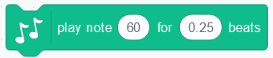 plays the specified note (A, B,…G) for the specified number of beats
plays the specified note (A, B,…G) for the specified number of beats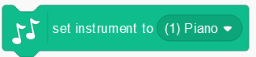 sets the instrument to a specified instrument
sets the instrument to a specified instrument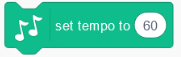 sets tempo to a specified amount
sets tempo to a specified amount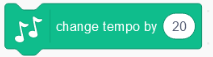 changes the tempo by a specified amount, either faster or slower
changes the tempo by a specified amount, either faster or slower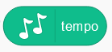 reports the current tempo
reports the current tempo
Pen Extension
The Pen Extension is a Scratch 3.0 extension allowing sprites to control their pens, as well as stamp themselves onto the stage and remove all pen marks. They have a wide range of uses.
Pen blocks are useful when creating a one sprite one script project, allowing the following actions to happen:
Stamp the sprite
Put the pen down
Release the pen
Scratch 3.0 has the following 9 Pen Stack blocks:




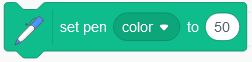
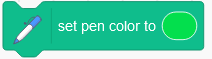 — the color can be changed
— the color can be changed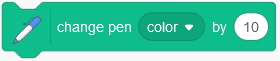
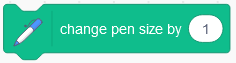
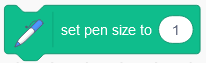
Video Sensing Extension
The Video Sensing Extension is an extension that allows webcams to interact with Projects through Video Sensing. Prior to Scratch 3.0, the extension was found in the Sensing Blocks.
There are two stack blocks, one hat block, and one reporter block.
Text to Speech Extension
The Text to Speech Extension is a Scratch Extension, first added in Scratch 3.0. It has three blocks, and it allows projects which use it to output synthesized speech. The service is provided by Amazon Web Services. There are three stack blocks in this extension.
Translate Extension
The Translate Extension is an extension that allows users to translate words between languages using Google Translate.
This extension has two blocks, both of which are Reporter Blocks.
The Translate () to () block only works when connected to the internet. If a certain string was already translated when online, Scratch will remember it for the next time it is translated, even when offline. This memory is reset once the page is refreshed (in the case of the online editor) or the project is closed and re-opened (in the case of the offline editor).
Makey Makey extension
The Makey Makey extension is an extension added in Scratch 3.0 shortly after the release that can connect to a Makey Makey compatible device. It enables control of a Scratch project using the connected device. It is also possible to use a keyboard with the Makey Makey extension. This can be used for secret cheat codes in games, where the player has to press the proper keys in the proper order to activate something.
This extension has two blocks, both of which are Hat Blocks:
One thing to note about the extension is how the when () key pressed block works. Instead of running the code once and then waiting for the key to be released, the blocks below will repeat until the key is released.
micro: bit Extension
The micro: bit Extension is an extension introduced in Scratch 3.0 that allows users to interact with the micro: bit. There are 10 blocks in this category, including 3 stack blocks, 4 hat blocks, 1 reporter block, and 2 boolean blocks.
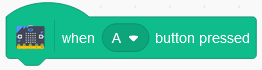 This block is used to run a code when a button on the micro: bit is pressed.
This block is used to run a code when a button on the micro: bit is pressed.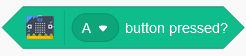 This is used to detect whether a button on the micro: bit is pressed or not.
This is used to detect whether a button on the micro: bit is pressed or not.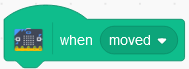 This runs a code when the micro: bit is moved, shaken, or jumped.
This runs a code when the micro: bit is moved, shaken, or jumped.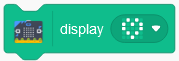 This is used to display a pre-made icon on the micro: bit LED display.
This is used to display a pre-made icon on the micro: bit LED display.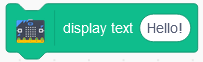 This is used to display some text on the micro: bit LED display.
This is used to display some text on the micro: bit LED display.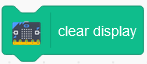 This clears the LED display.
This clears the LED display.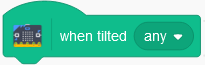 This runs a code when the micro: bit is tilted by a certain amount.
This runs a code when the micro: bit is tilted by a certain amount.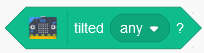 This detects whether the micro: bit is tilted by an amount.
This detects whether the micro: bit is tilted by an amount.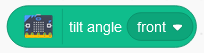 This reports the angle that the micro: bit is tilted at.
This reports the angle that the micro: bit is tilted at.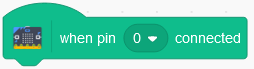 This starts a code when a pin on the micro: bit is connected to a device.
This starts a code when a pin on the micro: bit is connected to a device.
LEGO MINDSTORMS EV3 extension
The LEGO MINDSTORMS EV3 extension is an extension introduced in Scratch 3.0 that connects an EV3 unit to Scratch. The extension contains four stack blocks, three reporter blocks, three hat blocks, and one Boolean block.
LEGO BOOST Extension
Scratch 3.0 has seven Lego BOOST stack blocks, two reporter blocks, two hat blocks, and one boolean block.
LEGO Education WeDo 2.0 Extension
The LEGO Education WeDo 2.0 Extension is the newest extension of the Lego WeDo. To connect a WeDo set in 3.0, click on the LEGO WeDo 2.0 extension. A pop-up will appear with the option to start searching. When the button is clicked, it begins looking for WeDo sets via Bluetooth. To connect a WeDo set, one needs to install Scratch Link.
Scratch 3.0 contains six Lego Education WeDo 2.0 stack blocks, two hat blocks, two reporter blocks, and one boolean block.
Go Direct Force & Acceleration Extension
The Go Direct Force & Acceleration Extension also called the Go Direct Extension, is an extension that allows Scratch to connect with the Go Direct® Force and Acceleration Sensor.
Arun- So these are all the extensions available in the Scratch.
Raj- These are very useful to make interactive projects by connecting with different extensions.
Arun: In the next chapter, we will discuss Pen extension briefly.