Activity- Create a List
Raj- How to create a list?
Arun- To create a list go to Make a List tab in the Variables menu and click on it. It will open a dialogue box, write the name of the list, and after that tick the check box in front of the created list as for here I named as![]() .
.
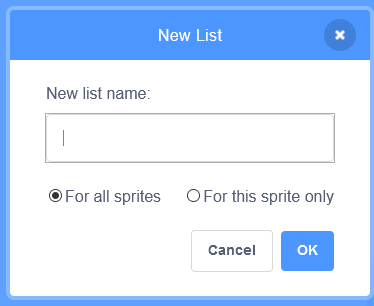
Raj- A list is now displaying in the stage area.

Arun- To add things in the list, drag out 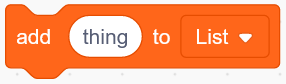 block and click on it, this will add things to your created list.
block and click on it, this will add things to your created list.
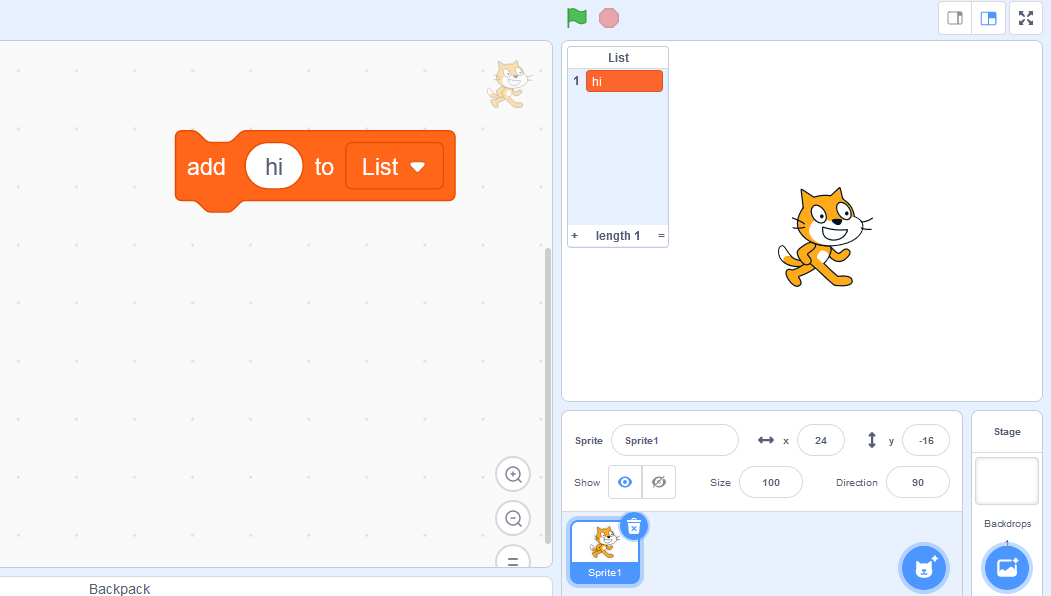
Raj- I am writing as ‘hi my name is iron man’.
Arun- Okay! Now if you want to delete anything from the list, drag out ![]() block and write the number from the list you want to delete and click on it.
block and write the number from the list you want to delete and click on it.
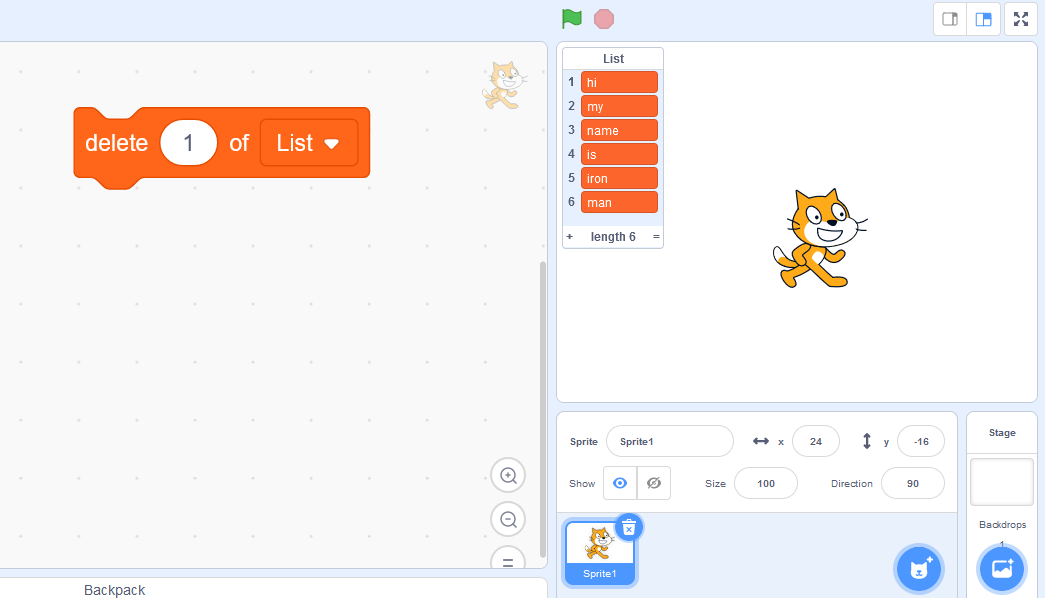
Raj- I have written the 5 number, that means ‘iron’.
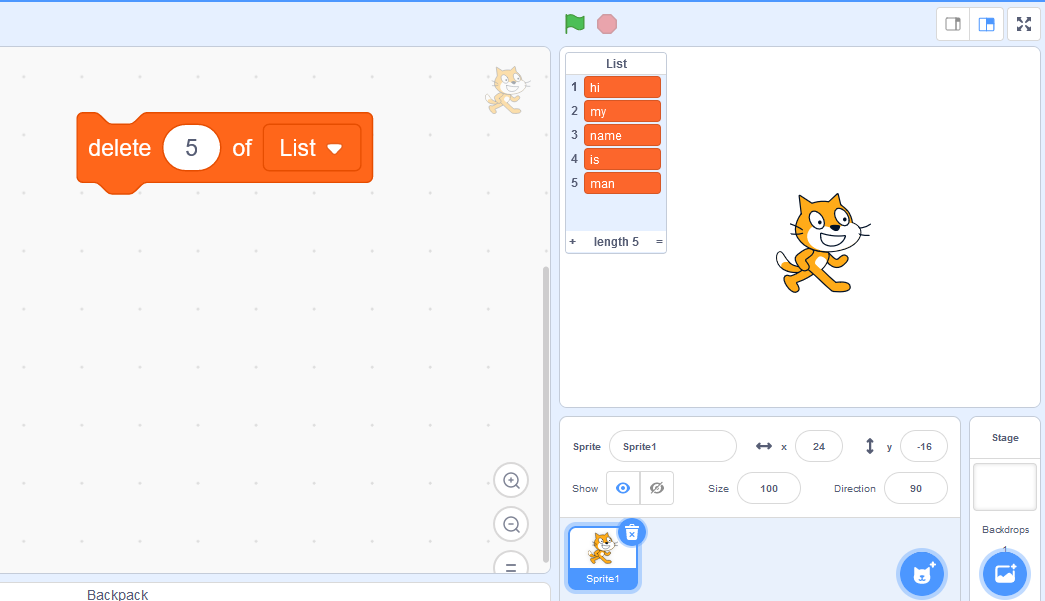
Raj- On clicking ‘Iron’ is deleted from the list.
Arun- Similarly, if you want to delete everything from the list, click on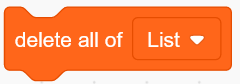 block.
block.
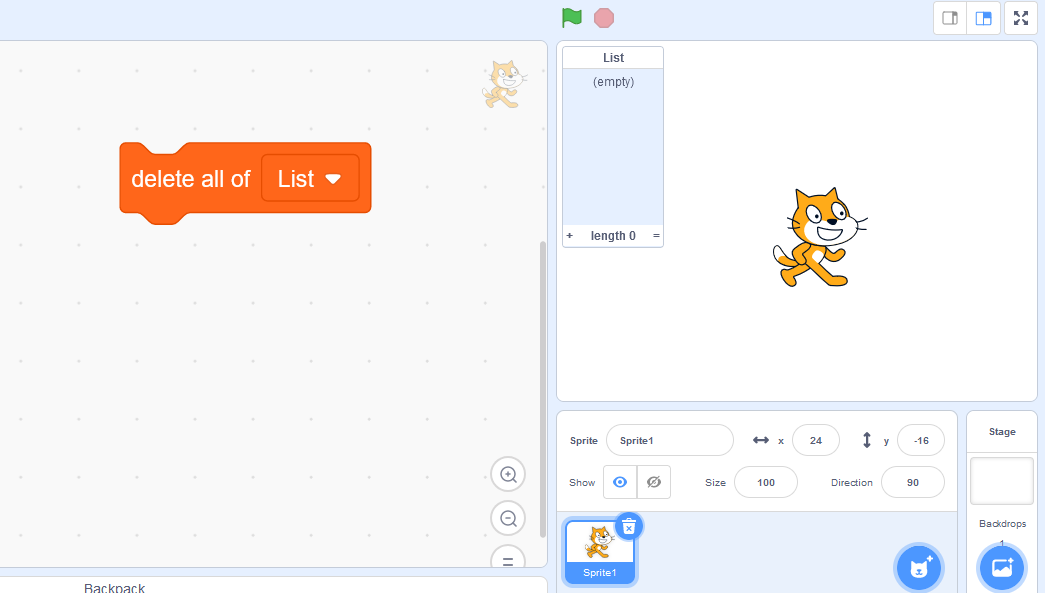
Raj- List is now empty.
Arun- Now next is![]() block. This block adds things in your list at the given place.
block. This block adds things in your list at the given place.
Raj- How?
Arun- Write ‘the’ in first blank and ‘5’ in another blank. Click on it.
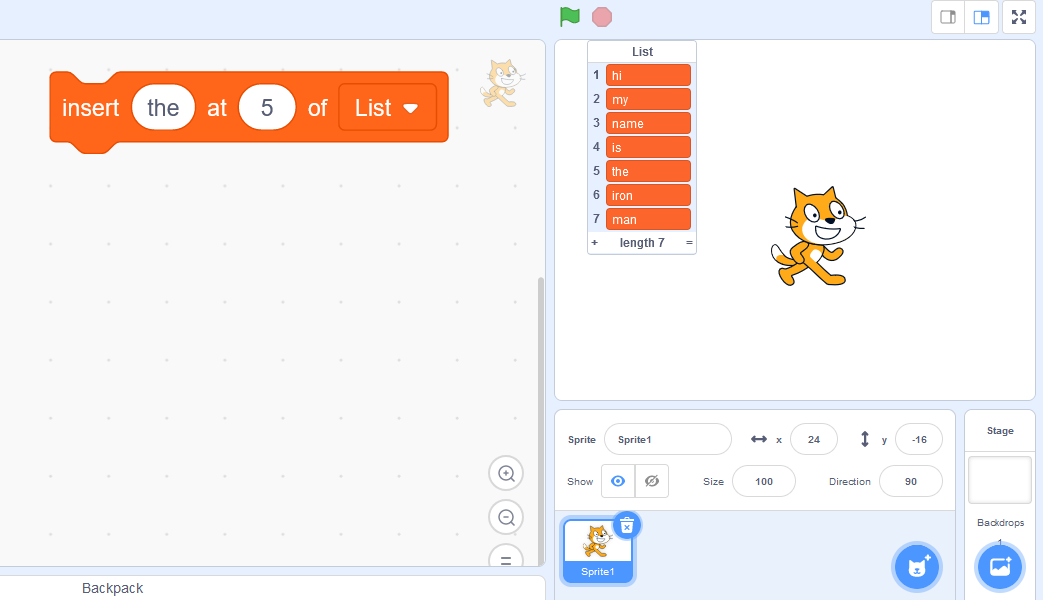
Raj- Another thing is added in the 5th place.
Arun- Correct! Next is![]() block, you can replace the items in the list with another item.
block, you can replace the items in the list with another item.
Raj- okay! I will replace ‘hi’ with ‘hello’.
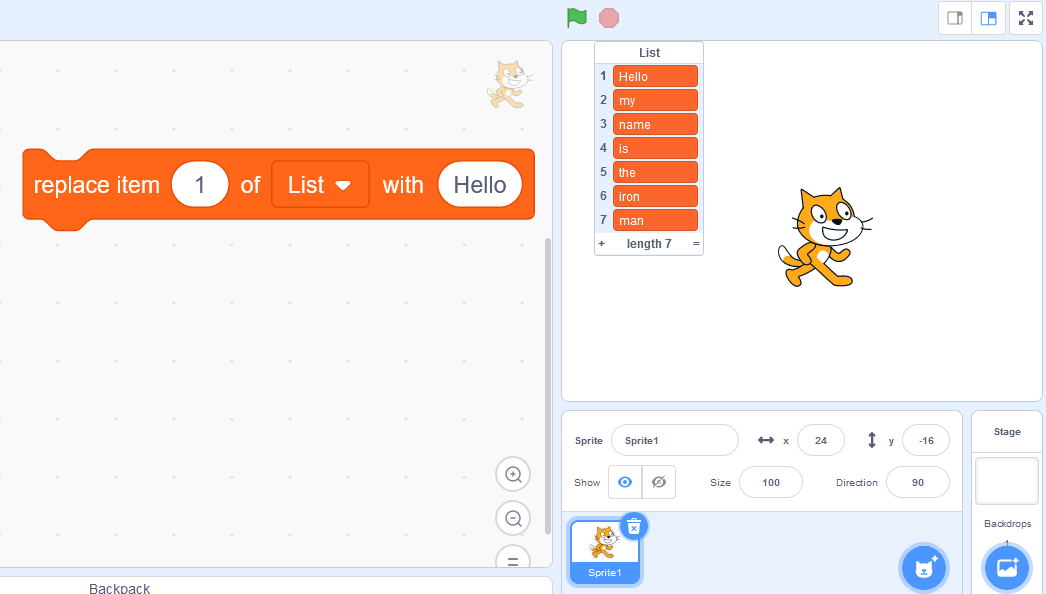
Arun- As you can see, in place of ‘hi’ now ‘Hello’ is displaying.
Next is![]() block, which in which place what item is present.
block, which in which place what item is present.
Raj- How?
Arun- Write any number in the blank space and click on it.
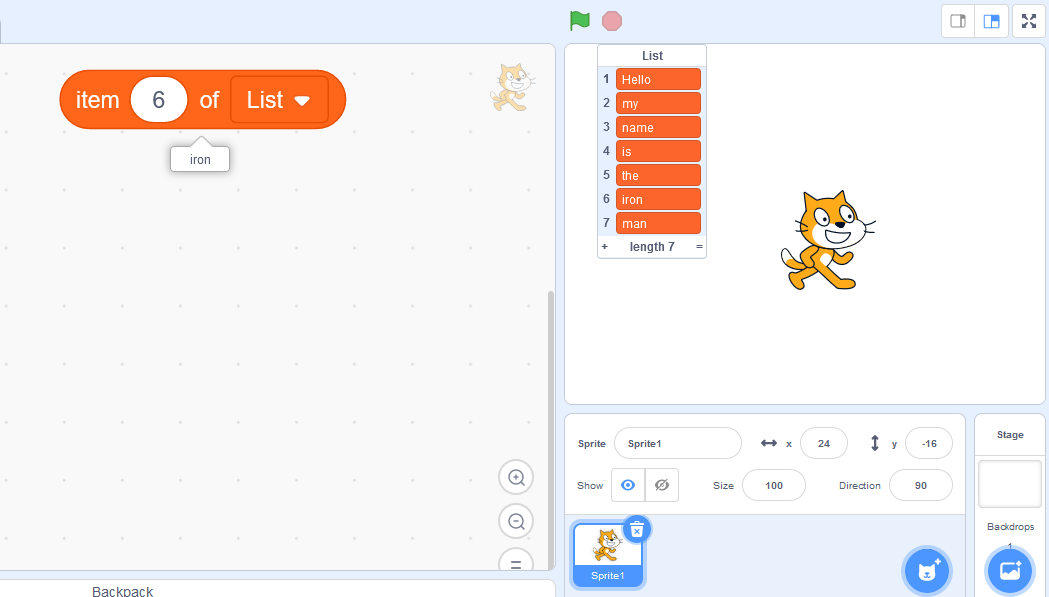
Raj- Oh it is showing what is on 6th number.
Arun- Similarly, if you want to do the reverse, use block.
block.
Raj- reverse means?
Arun- If you want to know the Number of particular items in the list, write the text and you will get the number.
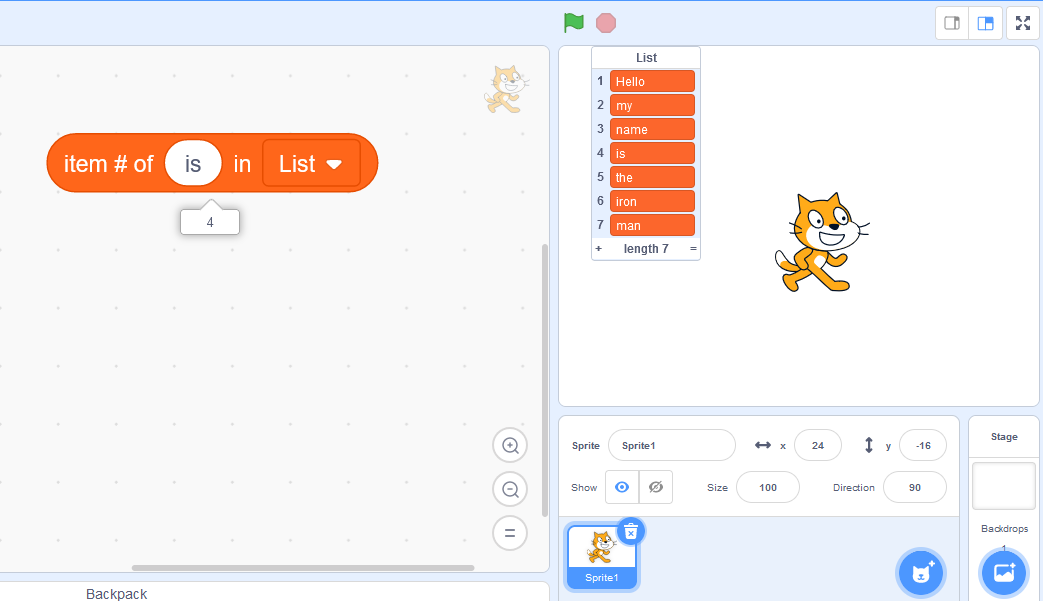
Raj- I have written ‘is’ and on clicking it is showing at number 4.
Arun- Easily you can access anything from the list.
Let’s move to the next block which is ![]() block.
block.
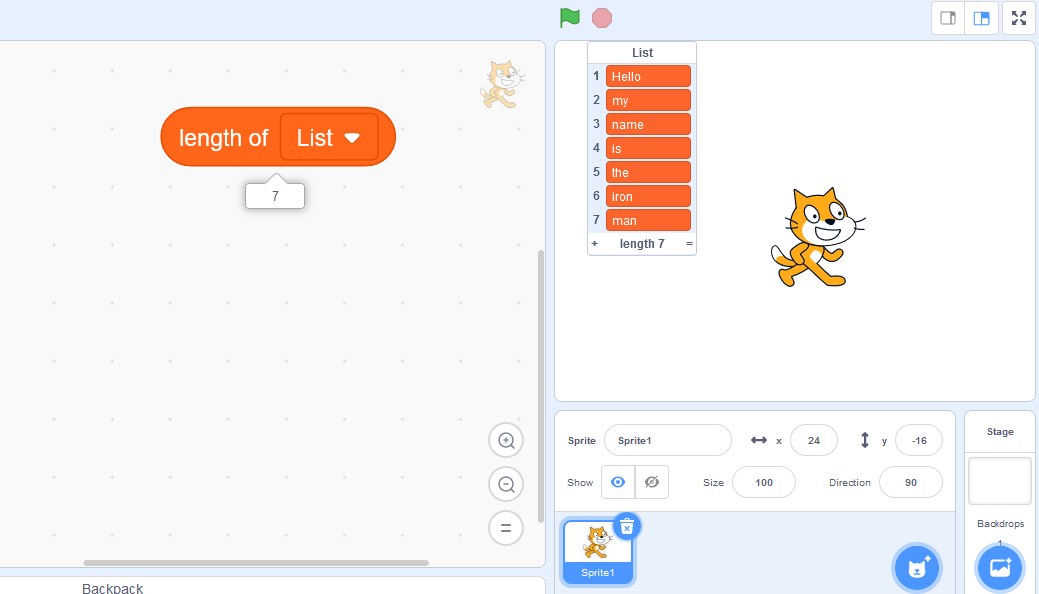
Raj- On clicking, this block showing the total length of list.
Arun- Correct! Next is ![]() block. Write the text, it will check if the thing is present or not it the list.
block. Write the text, it will check if the thing is present or not it the list.
Raj- It will give output as true or false.
Arun- Correct!
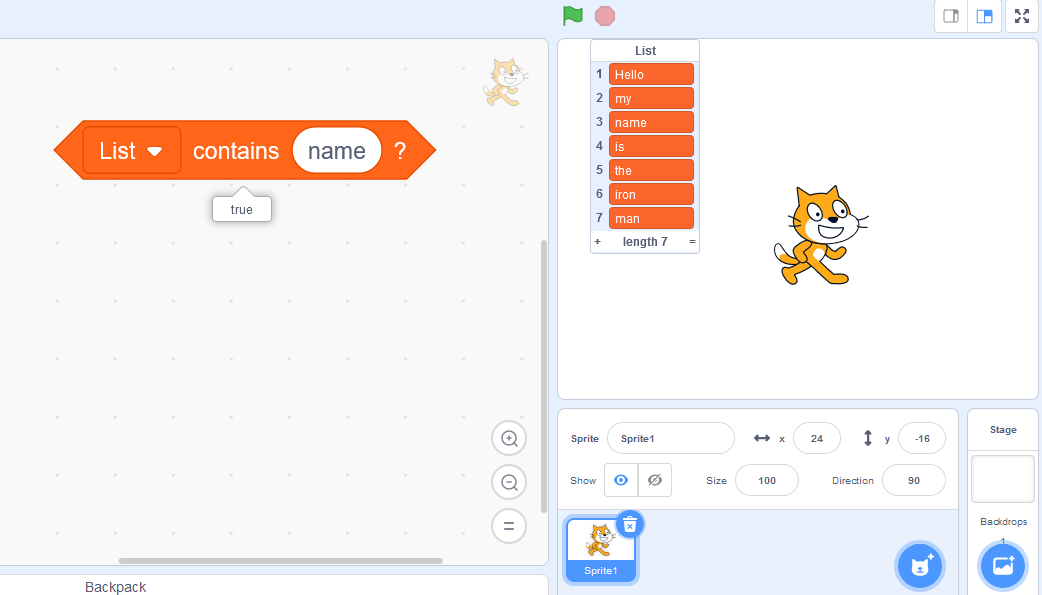
Raj- As ‘name’ is present the list, it is showing true.
Arun- Now to hide the list box from the stage click on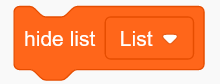 block.
block.
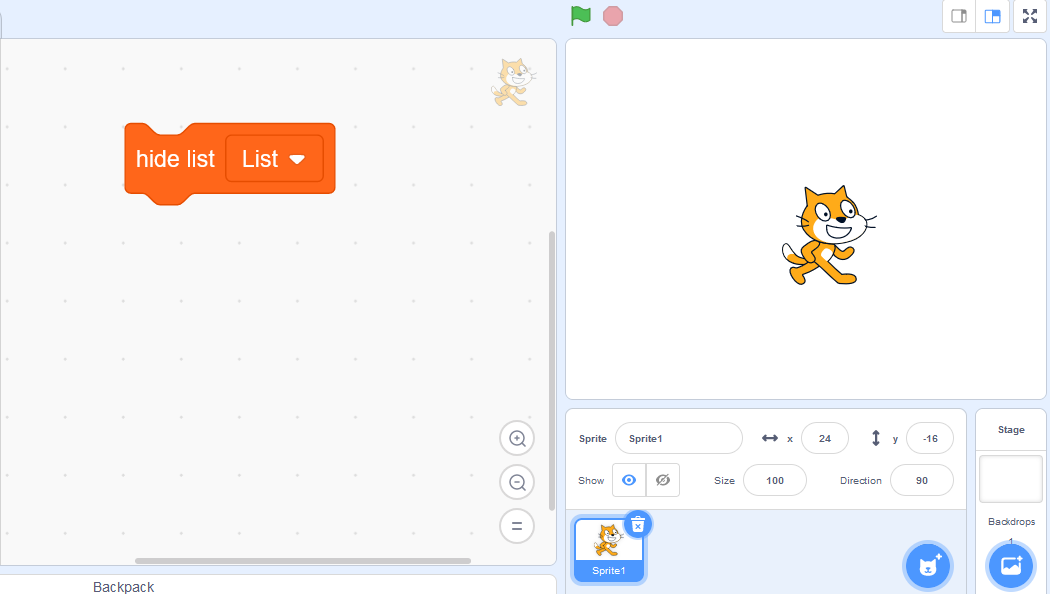
Raj- List is not showing in the stage.
Arun- To show the list, click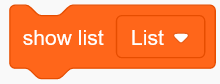 block.
block.
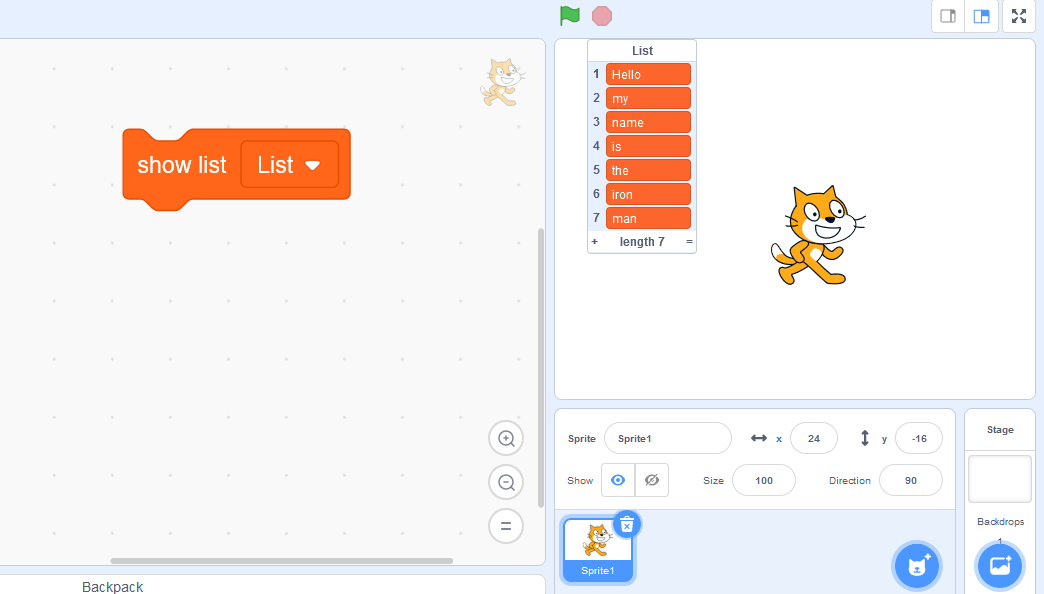
Raj- Now the list is again displaying in the stage.
Arun- Correct! These lists are useful to get the knowledge of different items present in the project.
Next is My blocks, by this you can create your own block which makes your project faster.
