INTRODUCTION
1 Topic
THING’S TO REMEMBER
1 Topic
POWER BLOCK
1 Topic
MORSE CODE
1 Topic
POTENTIOMETER
4 Topics
PARALLEL CONNECTION OF CIRCUITS
2 Topics
DC MOTOR
2 Topics
Project: Series Connection of Lamp and Sound
Series connection with Lamp and Sound
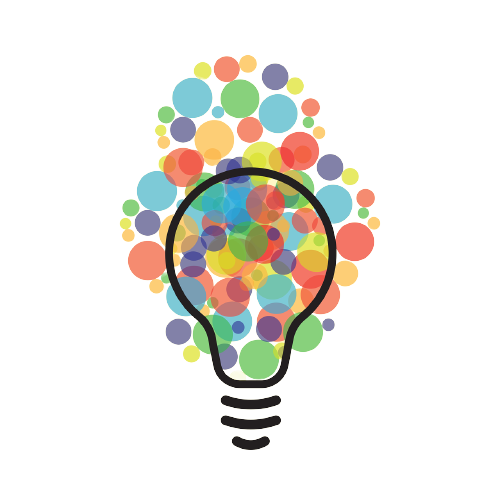
In this circuit, we’ll control two LEDs with a single Pushbutton and connect them in a series circuit.
Component Required:
The components we’ll require for this project are:
Power block – 1
Pushbutton block -1
Bright LED – 1
Buzzer – 1
Gray plate -1
CT2 – 8
Power bank -1
USB to DC Jack -1
Circuit Connection :
Let’s start with the circuit connection.
First, take a Power block.
Add a Pushbutton to the Power block.
Now last add one Bright LED and one Buzzer. And it’s done.
Now attach the CT2 at the bottom of the PCB and place it on the gray plate.
Connect the power bank and turn on the slide switch.
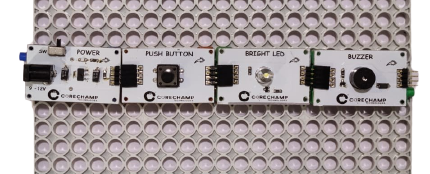
Press the Pushbutton and see what happens. You can see that when we press the Pushbutton both the LED and Buzzer turn ON simultaneously. This is how a series connection works.
