The Joystick
Arun- Now we move further to create a joystick.
Raj- Okay, let’s start.
Arun- Follow the steps.
Step 1: Create two variables by clicking on make a variable.
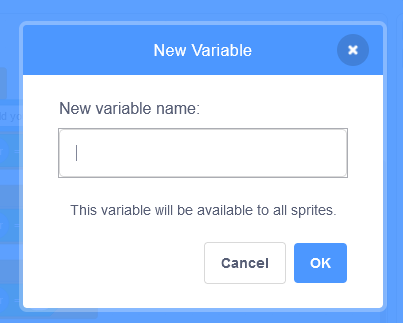
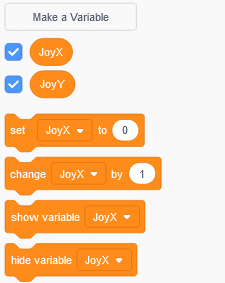
Step 2: Click on the paint a sprite.
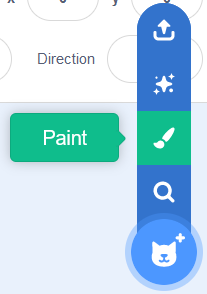
Step 3: Create a sprite of circle.
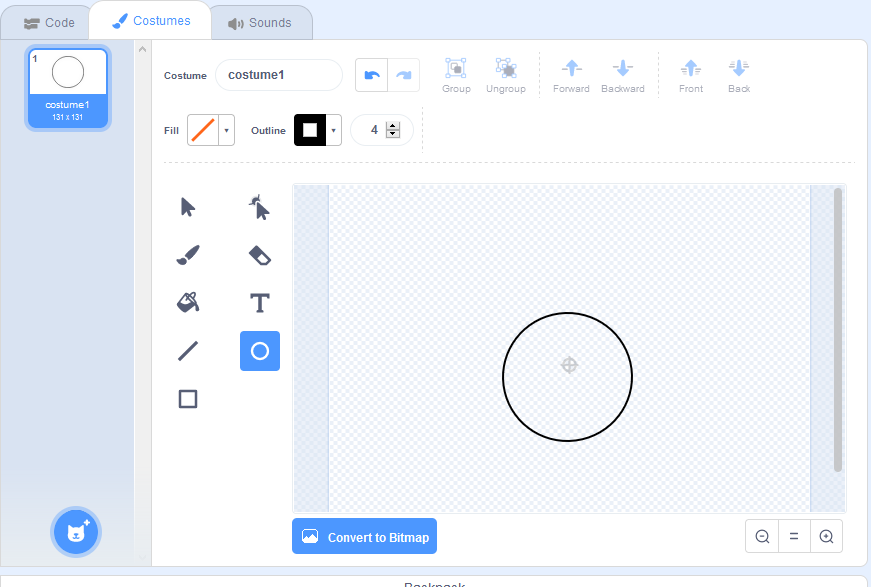
Step 4: Again, click on the paint a sprite.
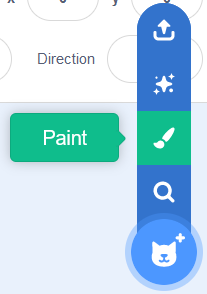
Step 5: Draw a circle of small size and drag in between the large circle.
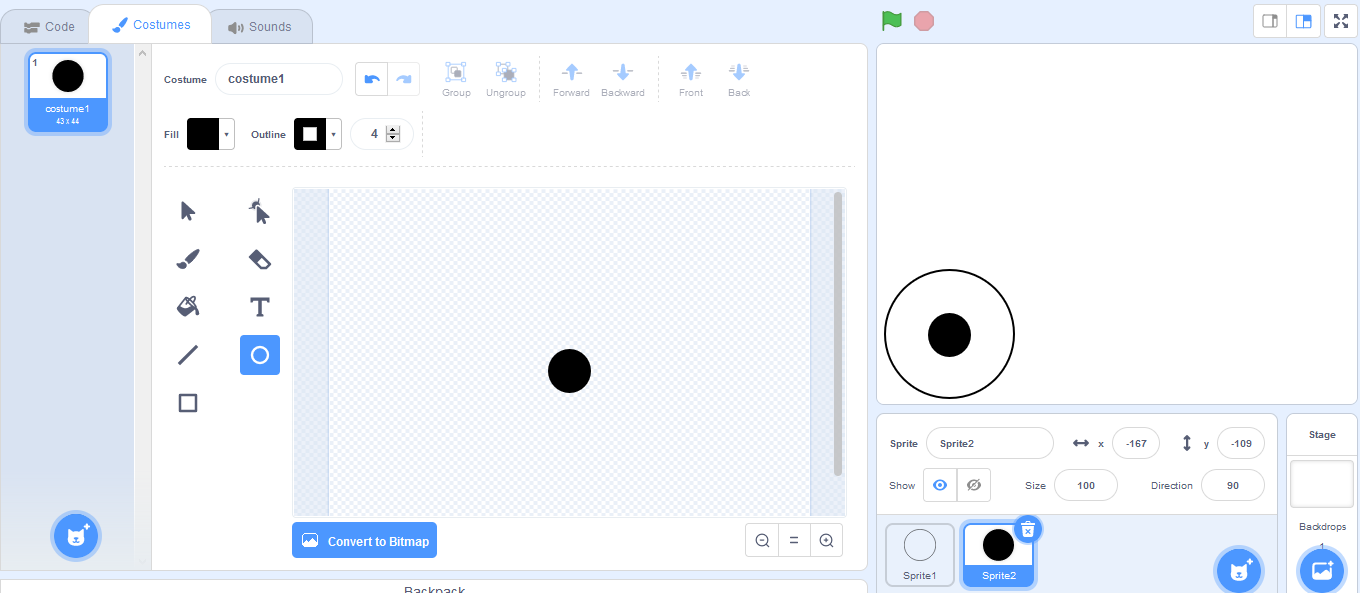
Step 6: Code the sprite.

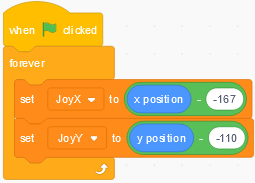
Step 7: Click on paint a sprite.
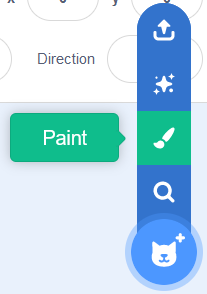
Step 8: Draw a square Shape.
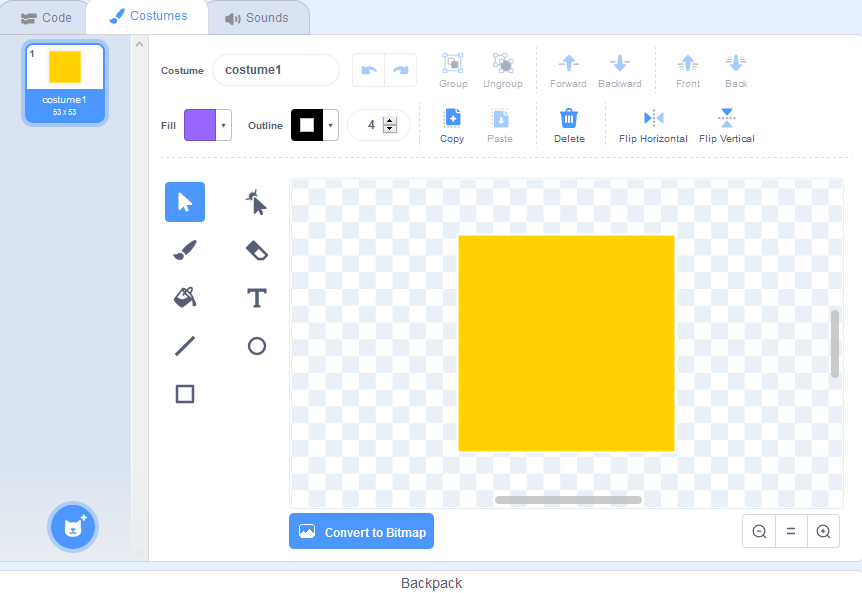
Step 9: Code the sprite.
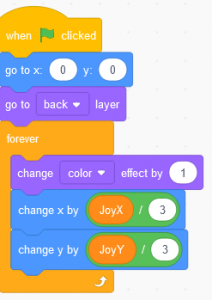
Step 10: Click on full screen.
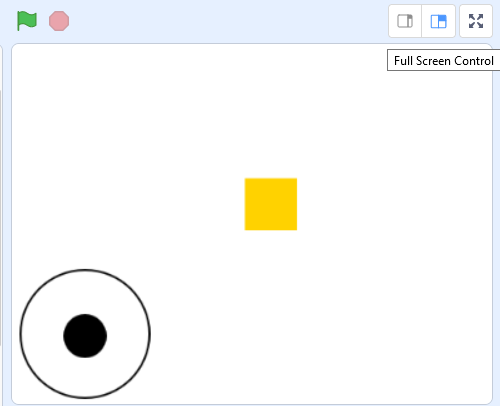
Step 11: Move the cursor to see the movement of square block.
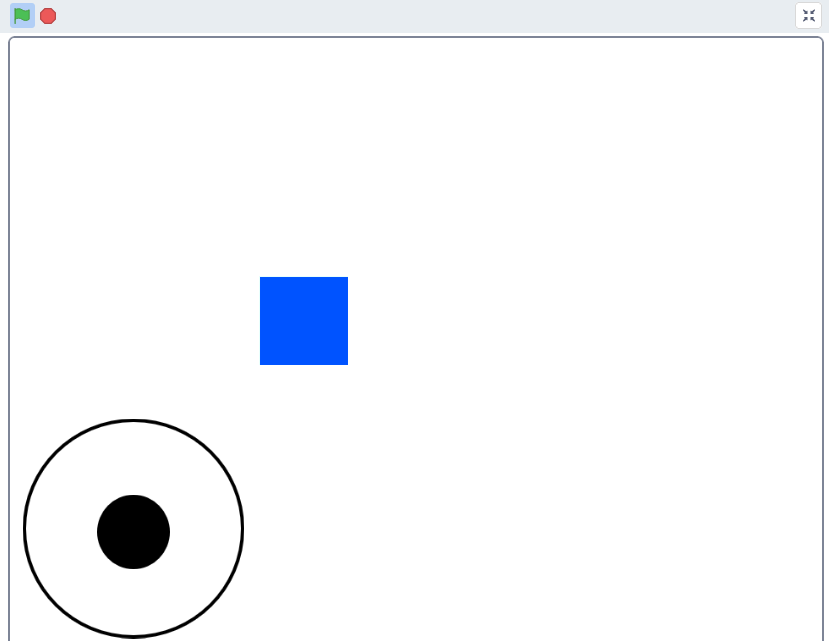
Arun- As you can see, the block is moving as the cursor is moving.
Raj- You are right, we can add this feature in creating a game.
